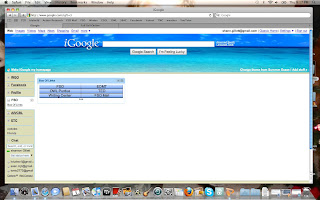One Minute Video 2
aMap
http://www.amap.org.uk/
Saturday, April 24, 2010
Thursday, April 22, 2010
BP10_2010043_Link to comment on another blog

Screen shot of comment to Jeffrey Gordon's blog post with link:
http://jeffreygordonblogs.blogspot.com/2010/04/bp92010043web20tools3betterme.html
BP9_2010043_Web2.0Tool: aMap

(http://newsmomsneed.marchofdimes.com/?tag=children-fighting)
Web 2.0 Tools: aMap
http://www.amap.org.uk/
Researching for a Web 2.0 tool this week I had a mission. We have had a horrible week in Florida. Not one, but two stories of brutal violent attacks on students by students has really left my heart heavy and has left me wondering why some of our children think it is ok to solve problems this way. I think the truth is schools are becoming responsible for teaching more and more of what used to be taught at home. Gratitude, empathy, compassion, limits, are issues that are increasingly lacking in the classroom and social settings of our kids. There is a growing movement for this type of education in the classroom as it becomes evident that these are skills that need to be taught. “In the coming school year and beyond, teachers, and policy makers will develop and advocate for programs that leverage the best practices of two intersecting movements: character education and social and emotional learning (SEL). Activities and standards based on topics such as conflict resolution, violence prevention, and communication skills are expanding throughout the regular school day as a movement to bring values and personal strategies into public school classrooms gathers steam.” (Bernard, 2008)
So I started wondering what was available that I could use to introduce life skills, critical thinking and personal analysis. There are many tool out there for character education, however, I found a really great tool that teaches students how to argue!
I love the idea behind this site. “aMap is short for ‘argument map’. The idea’s very simple – to promote the art of arguing by mapping out complex debates in a simple visual format.” (Delib, 2008)
This site uses the informal logic structure to set up a visual map of arguments. It is broken up into four parts.
-Your position (I think…)-what you think overall
-Propositions (Because…)-reasons that support your position
-Arguments (As…)-supporting arguments that back up each of your positions
-Evidence (Supported by…)-supporting evidence to back up your argument.
(http//.www.amap.org.uk/about/)
There are many different ways to continue and share your arguments.
You can create your own aMap and send it to your friends, school group, teacher, etc. who can then add to the argument you create. This is all done in a logical and structured system. I think that teaching them a constructive way to share different opinions and beliefs can lead to meaningful discussion and less violence.
The process teaches critical thinking skills, rational discussion, rules that teach how to communicate when you disagree, and much more. This is a fun, not very time consuming, interactive site that really hits a niche in a much needed area.
References:
Bernard,S. (2008). Schools Cultivate the Character Development of their Students. Retrieved from http://www.edutopia.org/whats-next-2008-character-education
Delib. (2008). About aMap. Retrieved from http://www.amap.org.uk/about/
Sunday, April 18, 2010
BP520100402_Web2.0Tools #2: Symbaloo

(Symbaloo, 2010)
Symbaloo
http://www.symbaloo.com/us/
I have done some research this week on the different types of start pages or personalized dashboards that are available as Web 2.0 tools. The one that I really like the most is the Symbaloo.com site. I like this one because of its ease of use with students. I have seen it in action in my daughter’s science classroom. Here they do many projects and they are able to link all their research, write ups, and anything else related to their projects in one easy place where it is organized and available at home and school. I think it could be used as a resource keeper for teachers and students. Teachers can instruct students to bookmark the places on the web they have found as safe research sites for students. This can help limit unwanted sites from student searches. Like other desktop-bookmark keepers, Symbaloo can be shared with others by creating a url to share and it allows others to add the desk tops to their accounts. (Symbaloo Q&R, n.d.) This would allow students to share the information that they have collected with each other for group work that can be accessed at home as well as at school. You can add many different pages to the Symbaloo dashboards. You can have one labeled for each subject that it applies to; math, science, language arts, social studies, etc. Each holds its own set of what the student or teacher finds important or useful. I also prefer the very visual nature of the dashboard. Unlike Delicious or Google bookmarks, the Symbaloo dashboard is easily manipulated and organization and the visual elements makes finding what students are looking for very easy. There is no hunting through bookmarks, tags, etc. It is all there in one visual space. "More important, Symbaloo users can create customized walls of icons — Symbaloo calls them webmixes– tied to a specific topic" (gizmodose, 2009). I really like this tool for planning, documenting, and keeping data together.
References:
(2010). Symbaloo F&Q. Retrived from http://www.symbaloo.com/us/faq#Desktops%20&%20icons
Gizmodose, (2009). Symbaloo brings its icon web interface from Amsterdam to America. Retrieved from http://gizmodose.com/symbaloo-brings-its-icon-web-interface-from-amsterdam-to-america.html
BP6201002_link to comment on another blog

This is the screen shot of my comment to John.
http://johnilesetc.blogspot.com/2010/04/bp820100402oneminutemessage.html?showComment=1271644985739_AIe9_BFUEjXiWj3r11eyZ9v5wRyaXpl7ICebBpNIJYajuHGOuQqI03RlmSnQbh4CrhwVsAYPwyZsQ2nLsnx3GPtxgZOilxxnbIozIycLDeMkLRU2phegai5JGoyKl7bhA8CfVqgpGgAQShnENl1dF9OqsU8urRcwnSqq1cpoXHahwQ_y6gPtT4BRcUntKE1wF82boWXiB2lWifQC6yj3QlSLEGOtMjrks5N6-V-7uOlOqlpA565ftZQ#c4548343757817013167
BP720100402_Link to comment on another's blog

Here is the screen shot of my comment on Stacie Chappell's blog.
http://stacieameschappell.blogspot.com/2010/04/bp72010042linkcommentonanothersblogpost.html
Saturday, April 3, 2010
BP2_20100403_Educational Uses for Blogs
 Blogs can be very useful in the classroom. They provide the student an alterative outlet for their writing and provide a place for interaction and feed back related to the work they are producing. They are great companions to project based learning. The students can use blogs to keep their teams updated on completed work, communication from the instructor, and feed back through all stages of their work. It can help them keep their work organized and offer them a wider audience to display their work. Blog’s also encourage students to use technology in their learning environment. Blogs are an excellent tool for teachers as well. They can use them to keep the students updated about certain assignments and projects, classroom or team expectations, communications with parents; the list goes on and on. Teachers can also use the blogs to share resources and provide students with access to topics that relate to what they are working on. It gives them an inclusive place to go for topics related to their class and what they are studying. They can also be a place to provide feedback for the work that they do. This way they, and the instructor, know if an assignment or project was well received or successful. Comments by students can help the teacher tweak the project in the future to what the students found they needed or didn’t need to help them complete the work. They can also be used as a place to write personal reflections on the topics they are studying. They can refer back to the blog for information in the future, if they find it relates to other areas they are studying.
Blogs can be very useful in the classroom. They provide the student an alterative outlet for their writing and provide a place for interaction and feed back related to the work they are producing. They are great companions to project based learning. The students can use blogs to keep their teams updated on completed work, communication from the instructor, and feed back through all stages of their work. It can help them keep their work organized and offer them a wider audience to display their work. Blog’s also encourage students to use technology in their learning environment. Blogs are an excellent tool for teachers as well. They can use them to keep the students updated about certain assignments and projects, classroom or team expectations, communications with parents; the list goes on and on. Teachers can also use the blogs to share resources and provide students with access to topics that relate to what they are working on. It gives them an inclusive place to go for topics related to their class and what they are studying. They can also be a place to provide feedback for the work that they do. This way they, and the instructor, know if an assignment or project was well received or successful. Comments by students can help the teacher tweak the project in the future to what the students found they needed or didn’t need to help them complete the work. They can also be used as a place to write personal reflections on the topics they are studying. They can refer back to the blog for information in the future, if they find it relates to other areas they are studying.
BP4_2010041_Discovering Web 2.0 Tools#1: Podcasts

Web 2.0 Tools
Since I began at Full Sail University I have started to use many of the tools the internet has to offer. Many of the Web 2.0 tools were not very familiar to me before our classes started. Podcasting is one tool that I found was very easy to learn and very enriching to my classroom. There are many sites that will guide you in the right direction on how to make and utilize podcasts.
What is a Podcast?
A podcast is a way to audio broadcasting over the internet. It can be played and listened to on computers, Mp3 players, smart phones, etc. It allows users to subscribe to RSS feeds instead of having to download all of the audio they may want to produce or listen to. Here is a short video from www.entrepreneures-journey.com that explains RSS feed.
(Shalwick, n.d.)
How do you make one?
Podcasts can be made with many programs. Mac users have the advantage of access to programs, like Garage Band, that has a specific template for making audio podcasts, QuickTime, iMovie, or Final Cut for video production; and iWeb for podcast feed creation (For Podcast Makers, 2010). PC users can use programs like Windows Movie Maker, or even download programs from the internet to use to create them.
How would I use a Podcast?
There are so many possibilities for the use of podcasts in the classroom. I have done mock interviews of historical figures, turned the students required writing prompts into audio “books” to take the stress off the assignments, we have made news shows parodies of news shows, all from just learning the basics of podcasting when school started this year! In the business world, podcasts could be made for training and meetings, because they can be listened to or viewed from work or at home, podcasts can make scheduling an easier process.
Example of a Podcast
http://web.me.com/gillettsd/Welcome/Podcast/Entries/2010/4/3_Web_2.0_tools.html
(Written transcript of the Podcast)
Hi, this is Shannon Gillett and we are going to talk about Web 2.0 Tools. When we received our computers with our school this year I discovered podcasting as an incredible tool for use in my classroom. The possibilities for its uses have been limitless. Because podcasts are accessed online, students are able to work from school and home on their different projects. One way we use them is to have the fourth grade use their writing work and turn them into audio stories. We also do history interviews. Students choose a person in history and teams research information about their historical figure, then conduct and record mock interviews. (One person is the historical figure, one person the interviewer.) Each group then gets to listen to the other’s interviews. These are just two of hundreds of ideas that are available with the use of podcasting. I found a great site, http://www.podcasting-tools.com that goes through step by step how to podcast, what is podcasting, different types of software used to make podcasts, podcasting articles, blogs, questions, the list goes on and on! There are many tools available to help teachers get started with podcasting. Podcasting is a way to give students purpose to assignments they are asked to do. Podcasting allows students to utilize many different types of learning modalities and sets itself up naturally for project based learning. It also gives the students something tangible to share with others, which is more rewarding than just a grade on a paper or working individually. This tool has so many stages of preparation; it allows each student to showcase area’s they are strong in. Podcasting allows opportunity for meeting required, set classroom standards, while exploring the new requirements set for 21st century skills. I can’t wait to add more of this type of learning into my lessons; especially since next year I will have a SMART board to work with in my classroom which will be perfect for podcasting and many other projects.
Resources:
http://www.entrepreneurs-journey.com/230/what-is-a-podcast/
http://www.podcasting-tools.com
http://www.apple.com/itunes/podcasts/specs.html
http://www.itunes.com
References
iTunes. (2010). Making a podcast. Retrieved from
http://www.apple.com/itunes/podcasts/specs.html
Notepage. (2010). Podcasting tools. Retrieved from
http://www.podcasting-tools.com/
Shalwick, G. (2005). What is RSS? Retrieved from
http://www.BecomeABlogger.com
Yaro. (2005). What is a podcast and how can I use one? Retrieved from
http://www.entrepreneurs-journey.com/230/what-is-a-podcast/
BP3_20100403_Setting Up Google Reader

Here are a few of the feeds that I use often and a few that I found that have information about some changes to the curriculum for my classroom for next year! Our school system filters many sites from our network so I can't access You Tube for my class. However, there is a off shoot of You Tube called Teacher Tube that is available. This has educational video's from geometry to poetry. It is great for adding visual to lesson plans. The next one is a combination of TED, 100 best video's for leaders, 100 Best video's for the classroom. I included the others with TED because they have many of the TED talks on them. TED is very inspirational, informative, and useful! Here you can find the leading idea's of today. I am a total TED geek and watch them for fun! Core Knowledge was something I included because my school system is implementing this in our curriculum. While I know the basis for the Core Knowledge idea's I need to really start to investigate what this will mean in my classroom next year. This is also the reason I choose 21st Century Skills. This is going to be a topic that will sweep through my school system. I need to see what they are going to mean to my instruction. Because of the 21st Century skills requirements that are coming, our school classrooms are all being set up with Smart boards this summer. This is WONDERFUL! I included a feed that talks about lesson planning and creations of lessons using the Smart board.
Subscribe to:
Comments (Atom)